Pengaturan Umum Woocommerce

Pengaturan Umum Woocommerce
Pada pengaturan umum, Anda dapat melakukan konfigurasi alamat toko atau alamat pengiriman, target market, dan mata uang yang digunakan.
- Address Line 1: Fill in the store or shipping address
- Address Line 2: Leave this option blank
- City: Enter the city or district
- Country / State: Enter the province
- Selling location: Select Sell to specific countries to sell only in specific countries
- Sell to specific countries: Choose Indonesia as the target market
- Shipping location: Select Ship to all countries you sell to
- Enable coupons: Check this option to activate the coupon code feature
- Currency: Select Indonesian Rupiah (IDR)
- Number of decimals: Set to 0
- Click Save changes
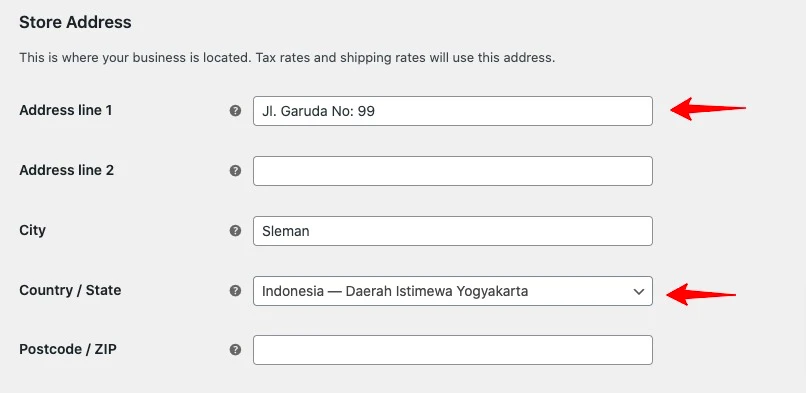
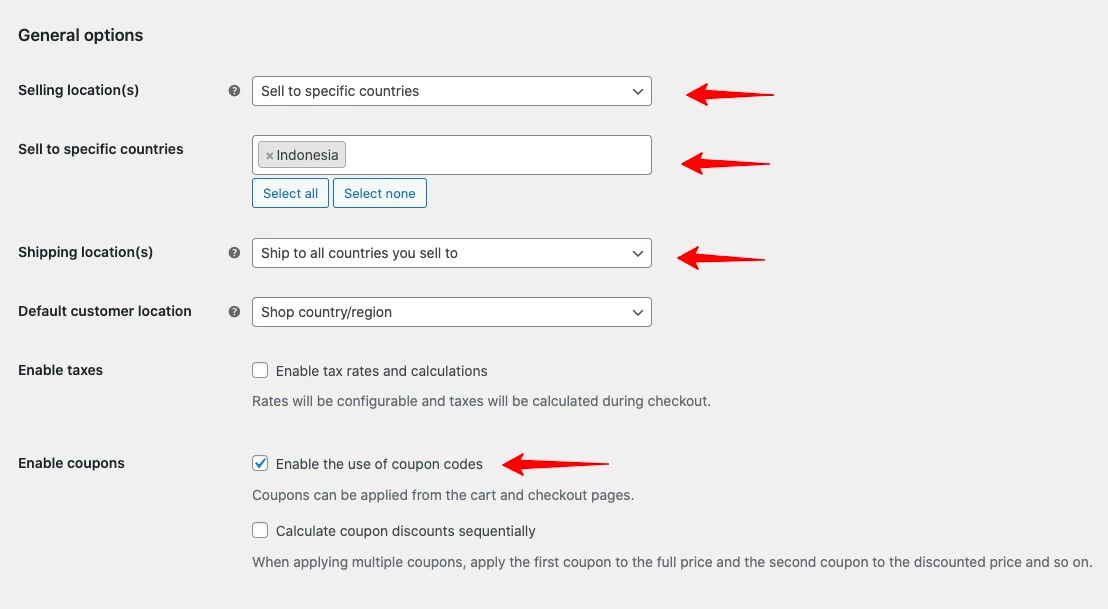
Pada bagian General Options, Anda dapat menentukan lokasi target market penjualan dan pengiriman produk Anda. Pada dasarnya Anda dapat menjual ke semua negara atau hanya ke beberapa negara saja.
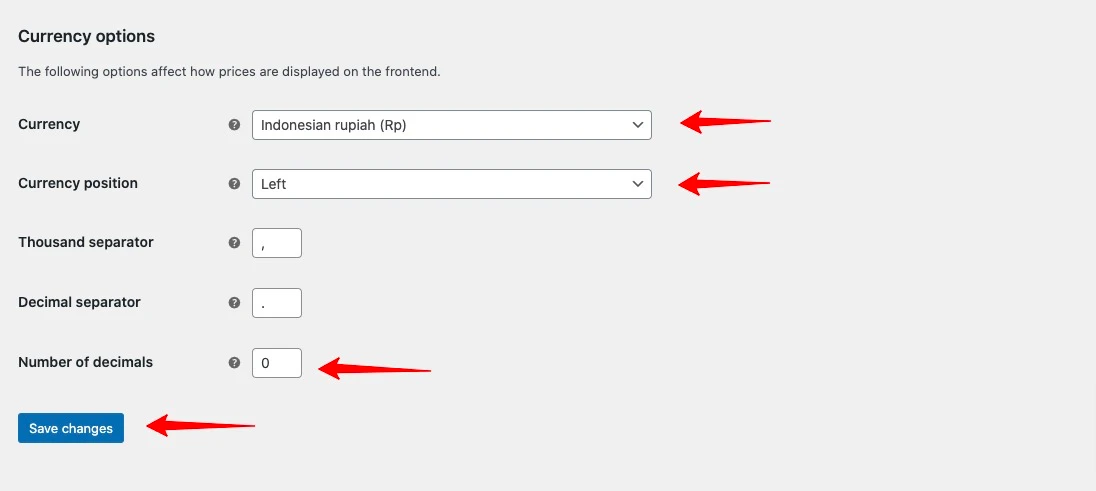

Silahkan berkomentar sesuai dengan kebutuhan agar dapat dibantu menyelesaikan permasalahan Anda. Gunakanlah bahasa yang sopan dan dapat dipahami dengan baik.